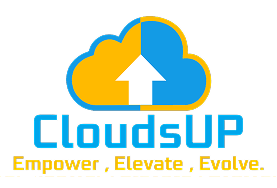In today’s digital world, securing your website is no longer optional—it’s essential. Cyber threats like DDoS attacks, data breaches, and malicious bots are constantly evolving, and even small websites are not immune. Fortunately, there are tools like Cloudflare that can help you protect your domain with robust security features, even on their free plan.
In this blog, we’ll explore how Cloudflare works, the basic security features it offers for free, and why it’s a great starting point for securing your website. We’ll also touch on how Cloudflare’s massive global network makes it a leader in web security and performance.
What is Cloudflare?
Cloudflare is a global network that provides security, performance, and reliability services for websites, APIs, and applications. Acting as a reverse proxy, Cloudflare sits between your website and its visitors, filtering malicious traffic, optimizing performance, and ensuring your site stays online even during traffic surges.
With over 300 data centers worldwide, Cloudflare handles more than 46 million HTTP requests per second, making it one of the largest and most trusted networks on the internet.
How Cloudflare’s Free Plan Secures Your Domain
Cloudflare’s free plan is an excellent starting point for website owners looking to enhance their domain’s security without incurring additional costs. Here are some of the key features it offers:
1. DDoS Protection
Distributed Denial of Service (DDoS) attacks aim to overwhelm your website with traffic, causing it to crash. Cloudflare’s free plan includes unmetered DDoS protection, automatically detecting and mitigating attacks to keep your site online.
2. SSL/TLS Encryption
Cloudflare provides a free Universal SSL certificate, ensuring that all data exchanged between your website and its visitors is encrypted. This not only protects sensitive information but also improves your website’s SEO ranking, as HTTPS is a ranking factor for search engines.
3. DNS Management
Cloudflare offers a fast and secure DNS (Domain Name System) service. By using Cloudflare’s DNS, you can reduce DNS lookup times and protect your domain from DNS-based attacks.
4. Web Application Firewall (WAF) Rules
While advanced WAF features are part of Cloudflare’s paid plans, the free plan includes basic protection against common threats like SQL injection and cross-site scripting (XSS). These rules help block malicious traffic before it reaches your website.
5. Bot Mitigation
Cloudflare’s free plan includes basic bot management to block harmful bots that can scrape your content, overload your server, or attempt brute-force attacks.
6. IP Masking
By routing traffic through Cloudflare’s network, your website’s origin IP address is hidden, making it harder for attackers to target your server directly.
7. Always Online™
If your origin server goes down, Cloudflare can serve a cached version of your website to ensure visitors still see your content.
Why Cloudflare’s Global Network Matters
One of Cloudflare’s biggest strengths is its massive global network. With data centers in over 100 countries, Cloudflare ensures that your website is fast and secure for visitors, no matter where they are located. This global presence also helps mitigate DDoS attacks by distributing traffic across multiple locations, making it nearly impossible for attackers to overwhelm your site.
Additionally, Cloudflare’s network is constantly learning and adapting. By analyzing traffic patterns across millions of websites, Cloudflare can identify and block new threats in real-time, ensuring your domain stays protected.
How to Get Started with Cloudflare’s Free Plan
Setting up Cloudflare for your domain is straightforward:
- Sign Up for a Free Account: Visit Cloudflare’s website and create an account.
- Add Your Domain: Enter your domain name, and Cloudflare will scan your DNS records.
- Update Your Nameservers: Cloudflare will provide new nameservers. Update your domain registrar’s settings to point to these nameservers.
- Configure Security Settings: Once your domain is active on Cloudflare, you can enable features like SSL, DDoS protection, and caching.
While the setup process is simple, configuring advanced settings like page rules, firewall rules, and caching policies may require some technical expertise.
When to Seek Expert Help
While Cloudflare’s free plan is a great starting point, maximizing its potential often requires a deeper understanding of its features. For example:
- Setting up custom firewall rules to block specific threats.
- Optimizing caching and performance settings for faster load times.
- Setting up custom firewall rules to block specific threats.Integrating Cloudflare with other security tools or platforms.
If you’re unsure about how to configure Cloudflare for your domain or want to explore its advanced features, it’s always a good idea to consult experts who can guide you through the process.
Conclusion
Cloudflare’s free plan offers an impressive suite of security features that can protect your domain from common threats like DDoS attacks, malicious bots, and data breaches. Its global network ensures your website remains fast and reliable, even during traffic surges. For website owners looking to enhance their domain’s security without breaking the bank, Cloudflare is an excellent choice.
That said, while the free plan provides a solid foundation, unlocking the full potential of Cloudflare often requires expert configuration. If you’re ready to secure your domain with Cloudflare but need help setting it up or optimizing its features, feel free to reach out to us. We’re here to ensure your website is not only secure but also performs at its best.
Let’s make your domain safer—together!